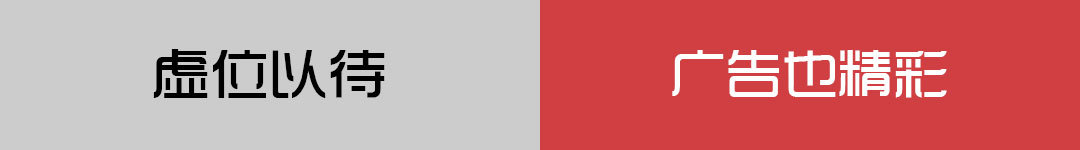一、华为服务器
1、开机自检完成的界面,按DEL键进BIOS
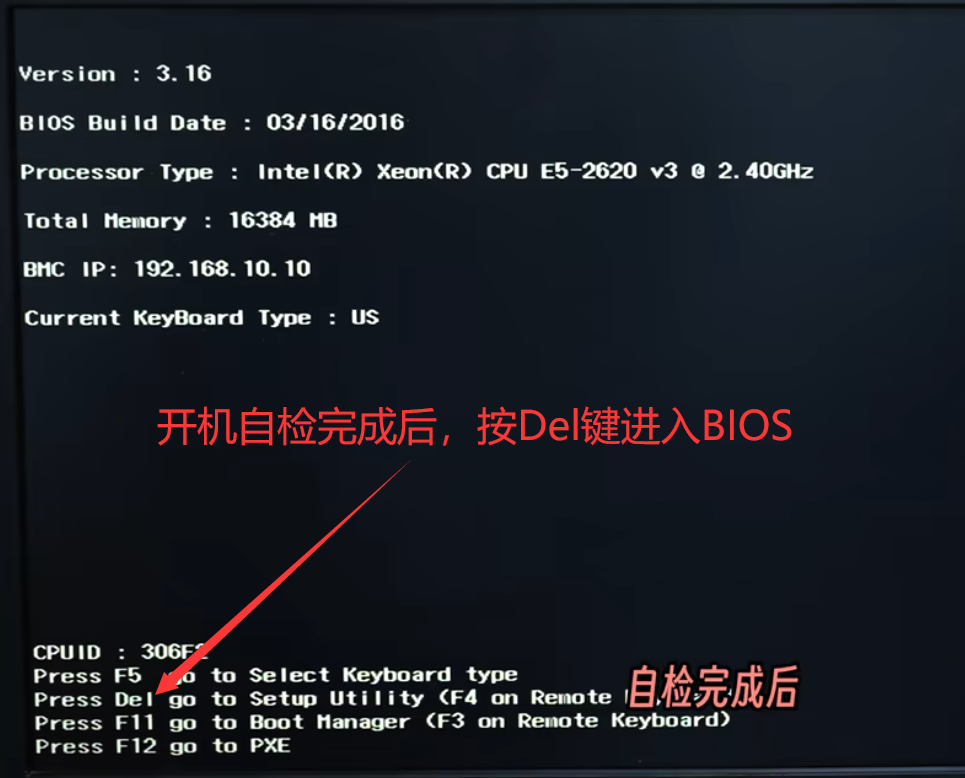
2、依次选择【Advanced】-【Performance Config】
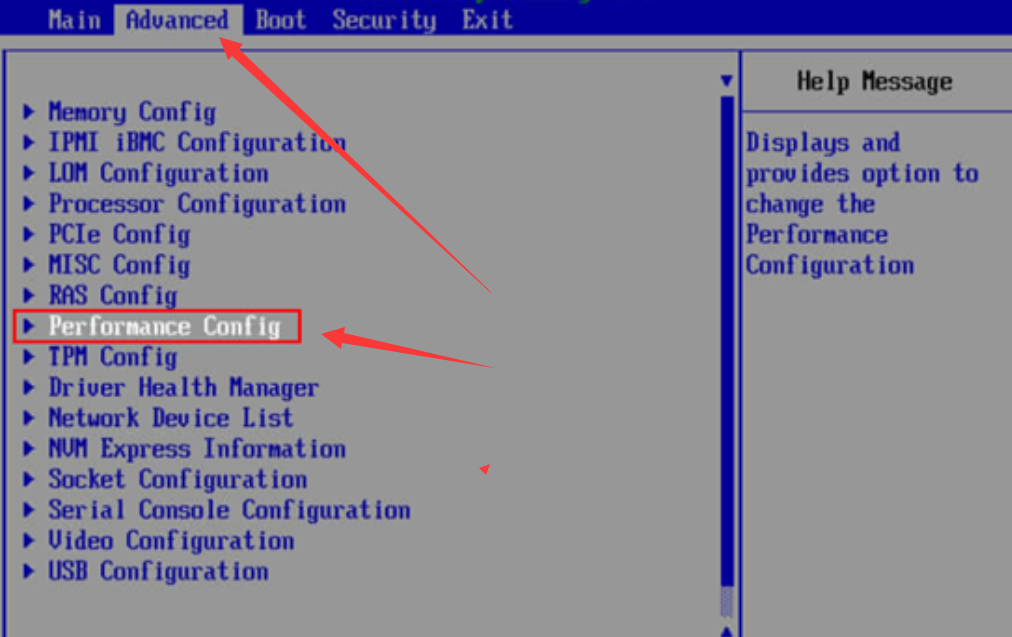
3、依次选择【Power Policy】-【Performance】
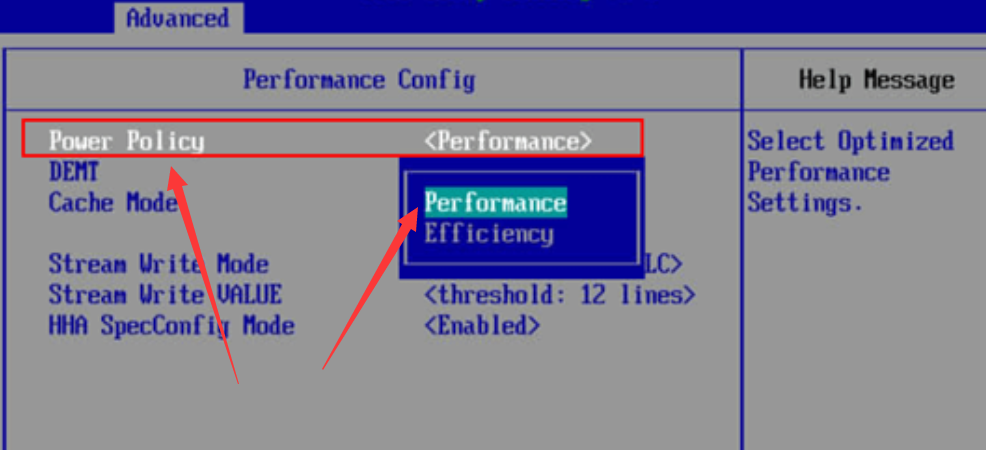
4、F10键保存退出和重启机器即可
二、Dell服务器
1、按DEL或F12键进BIOS
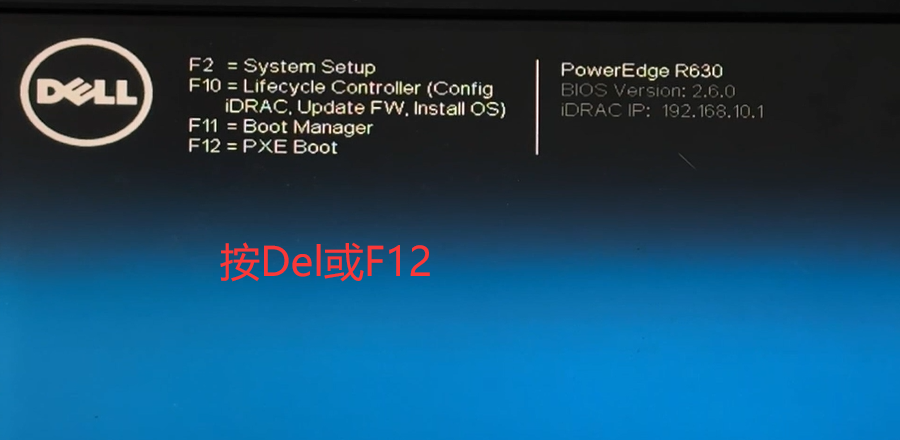
2、选择System BIOS
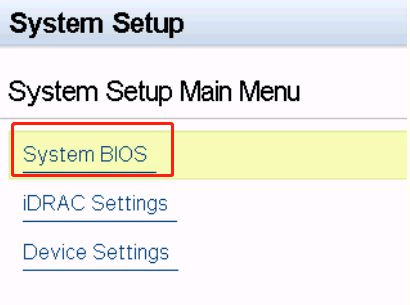
3、选择System Profile Settings
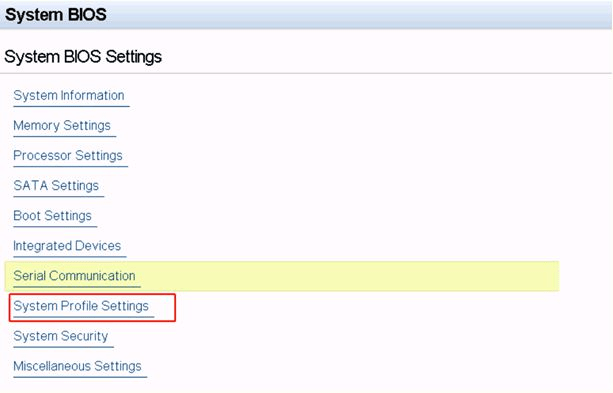
4、选择System Profile下拉框中--Performance
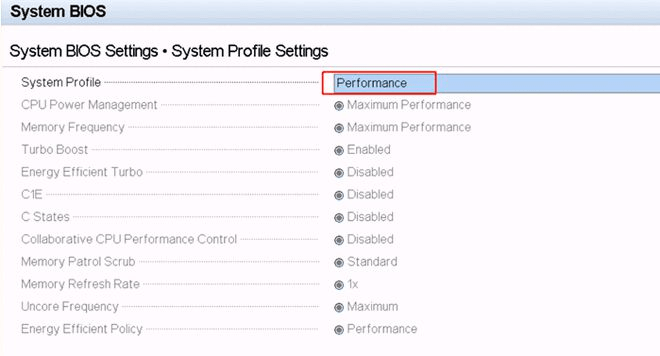
5、按F10键保存退出和重启机器即可
三、浪潮服务器
1、按DEL或F12键进BIOS

2、选择Chipset--Advanced Power Management Configuration
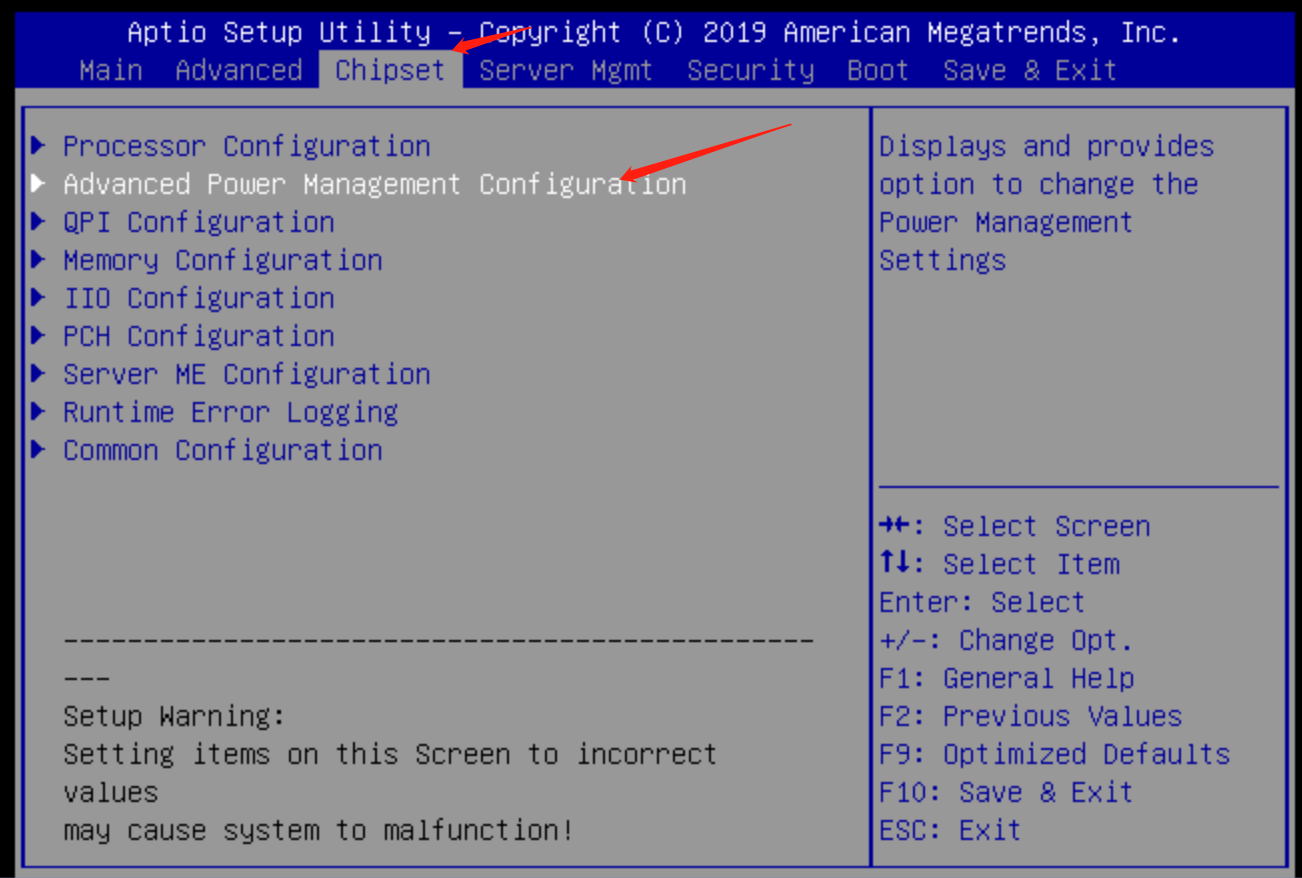
3、选择Energy Performance Tunning
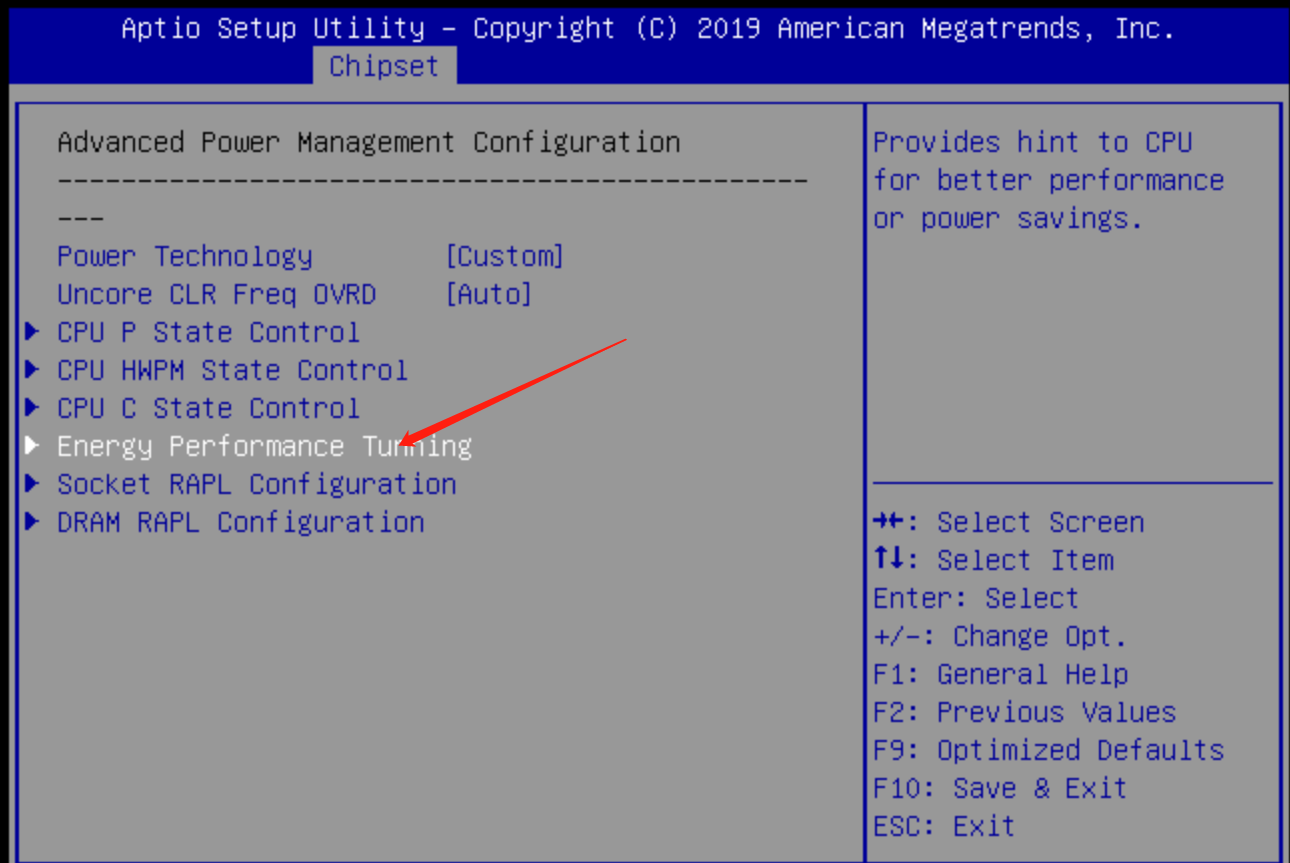
4、设置Energy Performance BIAS为Performance
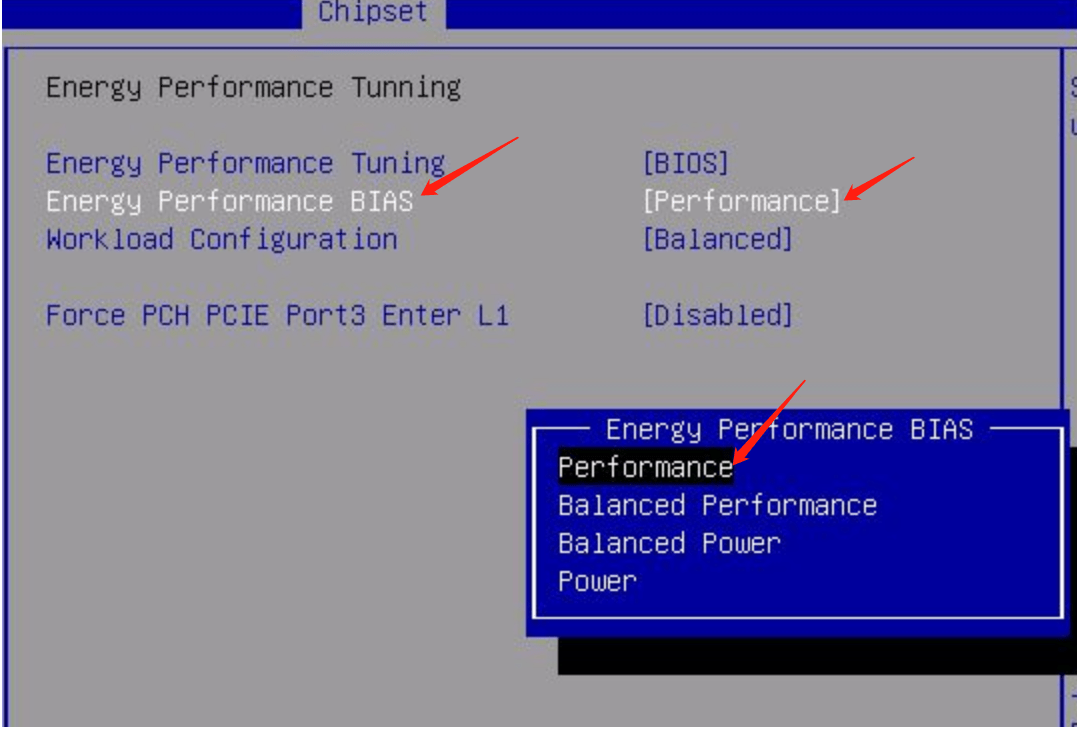
5、按F10键保存退出和重启机器即可
四、宝德服务器
1、按下Delete或F2键进入BIOS界面,选择Advanced--CPU configuration
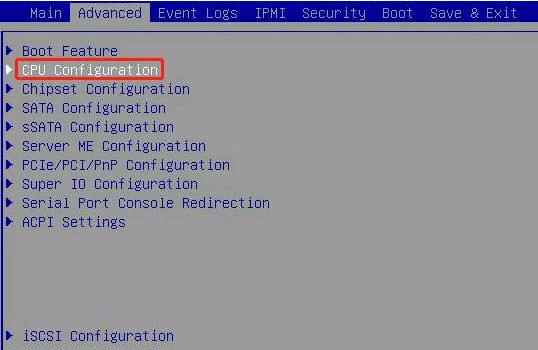
2、选择Advanced Power management Configuration
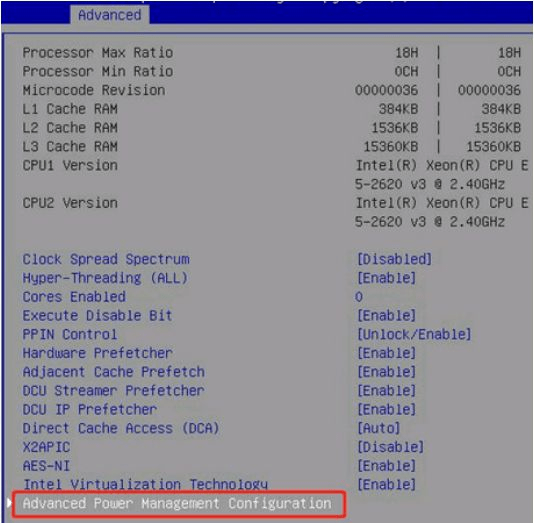
3、Energy Performance BIAS setting 下拉框选择Performance
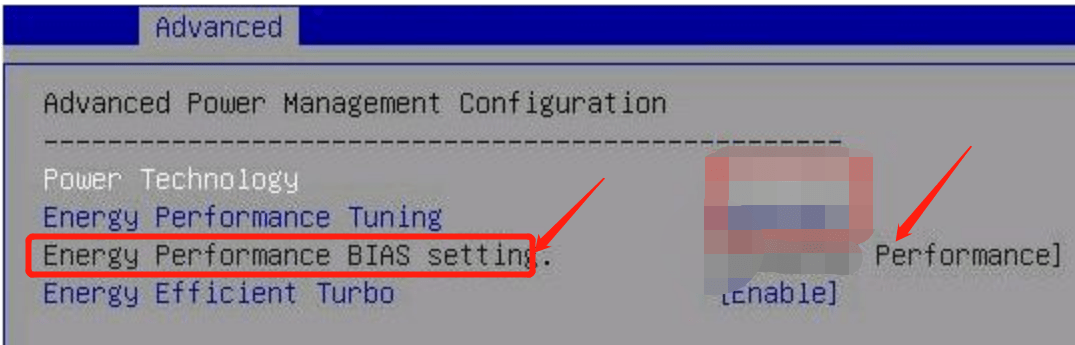
4、F10保存退出